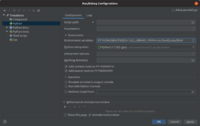CUDA: Difference between revisions
(→Linux) |
|||
| Line 2: | Line 2: | ||
==Installation== | ==Installation== | ||
===Linux=== | ===Linux=== | ||
[https://www.pugetsystems.com/labs/hpc/How-To-Install-CUDA-10-1-on-Ubuntu-19-04-1405/#Step3)InstallCUDA\ Reference] | [https://www.pugetsystems.com/labs/hpc/How-To-Install-CUDA-10-1-on-Ubuntu-19-04-1405/#Step3)InstallCUDA\ Reference] | ||
You may also want to install [https://developer.nvidia.com/rdp/cudnn-download cuDnn]<br> | * Iinstall the latest nvidia drivers from the standard repo, e.g. <code>nvidia-drivers-440</code><br> | ||
* Install [https://developer.nvidia.com/cuda-toolkit Cuda Toolkit] separately without the drivers.<br> | |||
* You may also want to install the following: | |||
** [https://developer.nvidia.com/rdp/cudnn-download cuDnn]<br> | |||
** TensorRT | |||
For tensorflow and pytorch, you may need to add <code>LD_LIBRARY_PATH=/usr/local/cuda/lib64</code> to your environment variables.<br> | For tensorflow and pytorch, you may need to add <code>LD_LIBRARY_PATH=/usr/local/cuda/lib64</code> to your environment variables.<br> | ||
You can also do this in PyCharm.<br> | You can also do this in PyCharm.<br> | ||
Revision as of 11:51, 13 April 2020
Installation
Linux
- Iinstall the latest nvidia drivers from the standard repo, e.g.
nvidia-drivers-440 - Install Cuda Toolkit separately without the drivers.
- You may also want to install the following:
- cuDnn
- TensorRT
- cuDnn
For tensorflow and pytorch, you may need to add LD_LIBRARY_PATH=/usr/local/cuda/lib64 to your environment variables.
You can also do this in PyCharm.