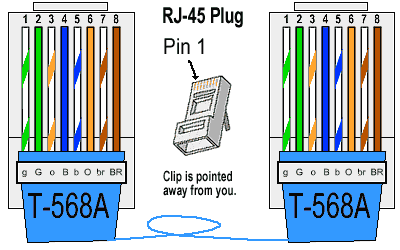Running Ethernet: Difference between revisions
No edit summary |
|||
| Line 1: | Line 1: | ||
Running Ethernet throughout your house. | Running Ethernet throughout your house. | ||
== | ==Materials== | ||
As a bare minimum you'll need the following | As a bare minimum you'll need the following: | ||
* Ethernet Cable. | |||
* [https://smile.amazon.com/gp/product/B004D5RFCE/ RJ45 Plugs. 100 pack] | |||
For more professional installs, you'll also want to have: | |||
* Cat7 Ethernet Cable for 10 gigabit. | |||
* [https://smile.amazon.com/dp/B004D5PFGW/ Keystones] [https://smile.amazon.com/dp/B074HHDJWT/ Wall Plates] [https://smile.amazon.com/dp/B07DYFR8LM/ Mounting Brackets] | |||
===Ethernet Cable=== | |||
* [https:// | These days, you should be using either Cat6, Cat6a, or Cat 7 cables. | ||
Cat6 is suitable for Gigabit runs up to 100 meters and 10 Gigabit up to 55 meters. | |||
For 10 Gigabit runs though, you'll want either Cat6a or Cat7. Both support 10 Gigabit up to 100 meters. | |||
Avoid Cat5 and 5e cables. Cat5 doesn't support Gigabit. Cat5e will support Gigabit. Both are fairly old. | |||
* Avoid CCA (Copper clad aluminum) cables;. They're less reliable and less resilient to bending. | |||
* Shielded cables are unnecessary for most installs. You'll only need them if you plan to run them along power lines. They're also more difficult to work with. | |||
* I've had luck with [https://www.ebay.com/itm/401679433529 premiertek_official's 1000 ft Pure Copper Outdoor Cat6] on eBay. | |||
==Tools== | |||
For basic runs, you'll only need the following: | |||
* [https://smile.amazon.com/gp/product/B01M63EMBQ/ Basic Cable Tester] | * [https://smile.amazon.com/gp/product/B01M63EMBQ/ Basic Cable Tester] | ||
* [https://smile.amazon.com/gp/product/B0000AZK4G/ RJ45 Crimping Tool] | * [https://smile.amazon.com/gp/product/B0000AZK4G/ RJ45 Crimping Tool] | ||
| Line 16: | Line 29: | ||
For a more professional install, get the following: | For a more professional install, get the following: | ||
* A drill for outdoor runs and relevant bits. You will need a long drill bit (12 in) to drill through walls. Normal bits are sufficient for drilling through studs. | * A drill for outdoor runs and relevant bits. You will need a long drill bit (12 in) to drill through walls. Normal bits are sufficient for drilling through studs. | ||
* [https://smile.amazon.com/gp/product/B000E9ZKDY/ref=ppx_yo_dt_b_asin_title_o08_s00?ie=UTF8&psc=1 Cable clips] for ourdoor runs. | * [https://smile.amazon.com/gp/product/B000E9ZKDY/ref=ppx_yo_dt_b_asin_title_o08_s00?ie=UTF8&psc=1 Cable clips] for ourdoor runs. | ||
| Line 26: | Line 37: | ||
* There are some cheap kits on amazon which include multiple items (e.g. crimper, wire stripper, tester, plugs). I cannot comment on the quality of them. | * There are some cheap kits on amazon which include multiple items (e.g. crimper, wire stripper, tester, plugs). I cannot comment on the quality of them. | ||
== | ==Terminating Ethernet Cables== | ||
[https://incentre.net/ethernet-cable-color-coding-diagram/ Resource] | |||
Terminating an ethernet cable is fairly straight forward: | |||
* Strip the end of the cable approx 1 inch. | |||
* Cut off the rip-cord and plastic separator. | |||
* Line up the stands and trim them to equal length. | |||
* Stick them inside the Rj45 jack and crimp. | |||
;Notes | |||
* Hold the cable still as you trim the strands and crimp. Otherwise their length will change. | |||
There are two standards for terminating ethernet cables: T568A and T568B. | |||
T568B is the newer standard and the one I use. | |||
It doesn't matter which standard you use as long as it is consistent on both ends of the cable. | |||
[[File:Ethcable568a.gif | center | frame | 500px | T568A (legacy)]] | |||
[[File:Ethcable568b.gif | center | frame | 500px | T568B (recommended)]] | |||
Revision as of 22:55, 9 August 2020
Running Ethernet throughout your house.
Materials
As a bare minimum you'll need the following:
- Ethernet Cable.
- RJ45 Plugs. 100 pack
For more professional installs, you'll also want to have:
- Cat7 Ethernet Cable for 10 gigabit.
- Keystones Wall Plates Mounting Brackets
Ethernet Cable
These days, you should be using either Cat6, Cat6a, or Cat 7 cables. Cat6 is suitable for Gigabit runs up to 100 meters and 10 Gigabit up to 55 meters. For 10 Gigabit runs though, you'll want either Cat6a or Cat7. Both support 10 Gigabit up to 100 meters.
Avoid Cat5 and 5e cables. Cat5 doesn't support Gigabit. Cat5e will support Gigabit. Both are fairly old.
- Avoid CCA (Copper clad aluminum) cables;. They're less reliable and less resilient to bending.
- Shielded cables are unnecessary for most installs. You'll only need them if you plan to run them along power lines. They're also more difficult to work with.
- I've had luck with premiertek_official's 1000 ft Pure Copper Outdoor Cat6 on eBay.
Tools
For basic runs, you'll only need the following:
For a more professional install, get the following:
- A drill for outdoor runs and relevant bits. You will need a long drill bit (12 in) to drill through walls. Normal bits are sufficient for drilling through studs.
- Cable clips for ourdoor runs.
- For people like me without a nail gun.
- Duct Seal for filling holes.
- Notes
- There are some cheap kits on amazon which include multiple items (e.g. crimper, wire stripper, tester, plugs). I cannot comment on the quality of them.
Terminating Ethernet Cables
Terminating an ethernet cable is fairly straight forward:
- Strip the end of the cable approx 1 inch.
- Cut off the rip-cord and plastic separator.
- Line up the stands and trim them to equal length.
- Stick them inside the Rj45 jack and crimp.
- Notes
- Hold the cable still as you trim the strands and crimp. Otherwise their length will change.
There are two standards for terminating ethernet cables: T568A and T568B.
T568B is the newer standard and the one I use.
It doesn't matter which standard you use as long as it is consistent on both ends of the cable.