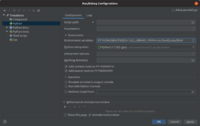\(
\newcommand{\P}[]{\unicode{xB6}}
\newcommand{\AA}[]{\unicode{x212B}}
\newcommand{\empty}[]{\emptyset}
\newcommand{\O}[]{\emptyset}
\newcommand{\Alpha}[]{Α}
\newcommand{\Beta}[]{Β}
\newcommand{\Epsilon}[]{Ε}
\newcommand{\Iota}[]{Ι}
\newcommand{\Kappa}[]{Κ}
\newcommand{\Rho}[]{Ρ}
\newcommand{\Tau}[]{Τ}
\newcommand{\Zeta}[]{Ζ}
\newcommand{\Mu}[]{\unicode{x039C}}
\newcommand{\Chi}[]{Χ}
\newcommand{\Eta}[]{\unicode{x0397}}
\newcommand{\Nu}[]{\unicode{x039D}}
\newcommand{\Omicron}[]{\unicode{x039F}}
\DeclareMathOperator{\sgn}{sgn}
\def\oiint{\mathop{\vcenter{\mathchoice{\huge\unicode{x222F}\,}{\unicode{x222F}}{\unicode{x222F}}{\unicode{x222F}}}\,}\nolimits}
\def\oiiint{\mathop{\vcenter{\mathchoice{\huge\unicode{x2230}\,}{\unicode{x2230}}{\unicode{x2230}}{\unicode{x2230}}}\,}\nolimits}
\)
Installation
Linux
Reference
- Iinstall the latest nvidia drivers from the standard repo, e.g.
nvidia-drivers-440
- Install Cuda Toolkit separately without the drivers.
- Use one of the deb install options.
- You may also want to install the following:
For tensorflow and pytorch, you may need to add LD_LIBRARY_PATH=/usr/local/cuda/lib64 to your environment variables.
You can also do this in PyCharm.
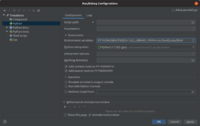

References